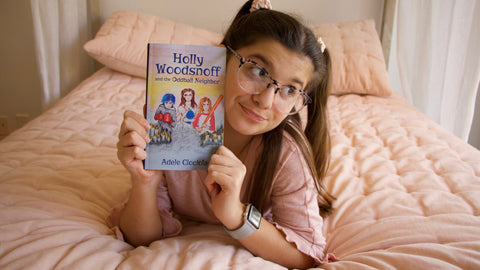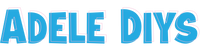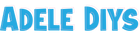How to Make a Free Logo

Fast, Easy & Free Way to Make Your Own Logo and Labels!
I'll show you the steps to making your very own logo for Instagram or your business and then turning that logo into a sticker label that looks professional. So much faster and cheaper than using an online service.
Here's a basic idea of what you'll need to do:
1. Download the free Phonto app. I'll show you how to use Phonto to design a beautiful logo right on your phone!
2. Search Tumblr for images of transparent (png) clipart.
3. Save the logo to your photo library once you're happy with it.
4. Copy and paste your logos into Microsoft Word and print a test page, making sure there is enough room in between each one to cut them out.
5. Use the 2 inch cutter tool to easily cut out your labels.
6. Stick your labels on your products!
What You'll Need to Make the Labels
1. Avery Full Sheet Label Paper for Inkjet laser printers from Staples
2. Two-inch round circle cutter -- CLICK HERE to buy on Amazon
3. Color Printer
Thanks for watching! Please SUBSCRIBE to my channel on YOUTUBE
I have some exciting news -- I wrote a mystery book and it's Now Available on Amazon!